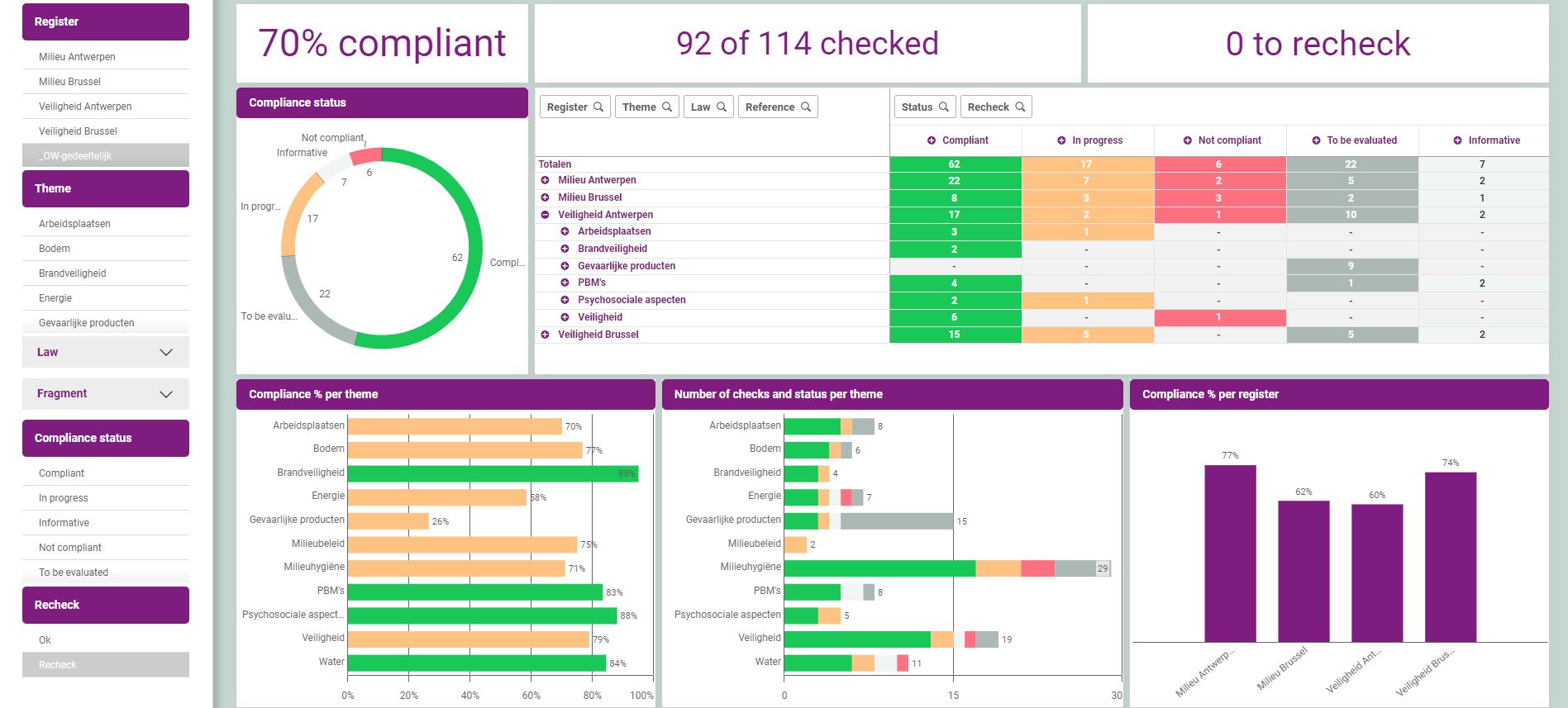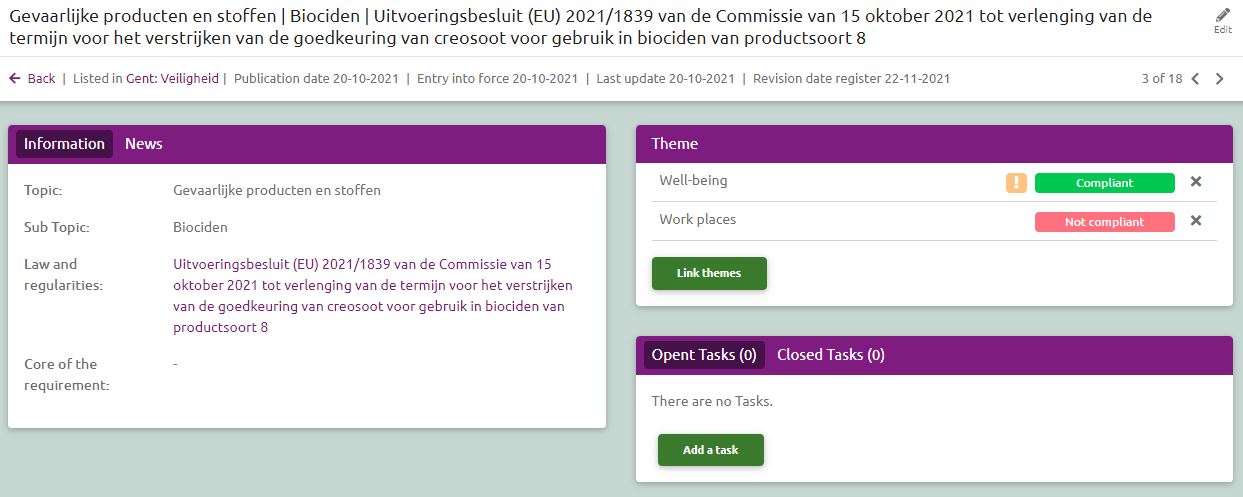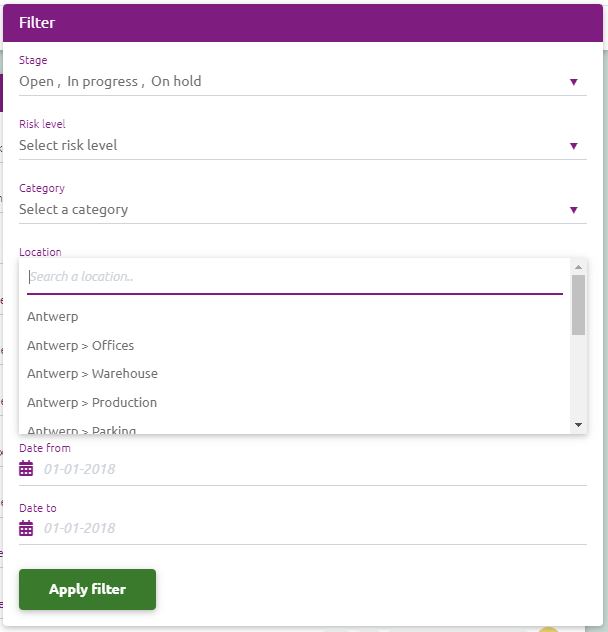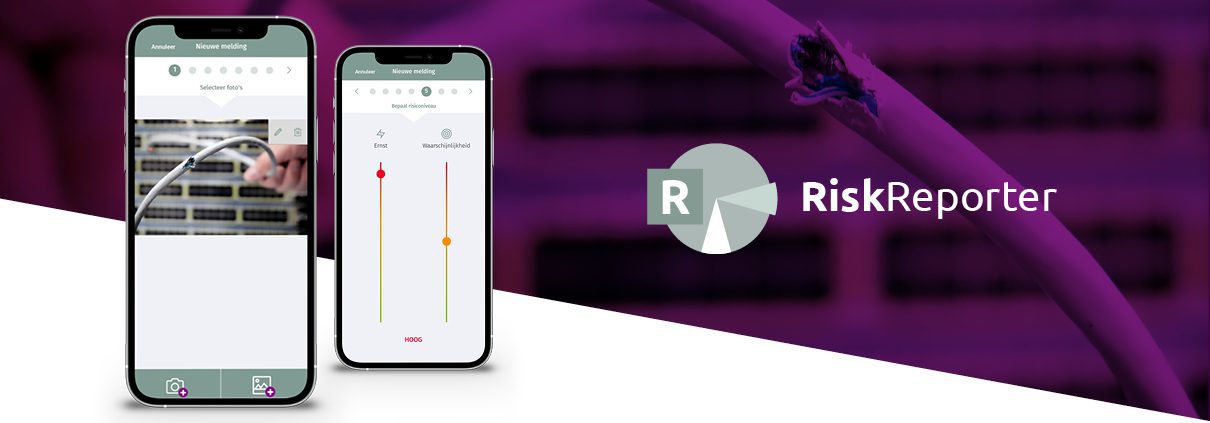Release notes november 2022
Het releasebeleid van Lexerta is in belangrijke mate gebaseerd op de wensen en eisen van onze klanten en gebruikers.
Meerdere malen per jaren voeren wij releases door die we categoriseren onder nieuw, verbetering en bugfixes.
New features
RiskReporter categories in multiple languages
The organisation manager can now define the names of RiskReporter categories in multiple languages (Dutch, French and English). The translations are automatically synchronised with the RiskReporter app.
The colour of the icon also immediately shows whether no, some or all translations have already been entered for a given category.
If no translations were entered, the category will be shown in the default language throughout the application.
Compliance Dashboard for the Netherlands
As for Belgian customers, the compliance dashboard is now also available in the Netherlands.
Compliance status in register line and changes to be assessed
The themes are no longer the only place where the compliance status is displayed, from now on the compliance status is also shown in the register overview (under the drawing pin), in the details screen of the register line (top right) and in changes to be assessed (bottom of the screen).
So now you can view and update your compliance status from different places just as you could do previously from within a theme.
Improvements
- Name of auditor visible in overview and filter audits
The name of the auditor is now also displayed on the overview of audits and sent audits and when answering an audit. Also in the filter on the overview pages, the option to filter on the auditor’s name has been added. - Standard column width when exporting register
When exporting a register, the columns now have a fixed width, making the excel file immediately clearly legible. - Improvement of frequency recurring task displayed in task overview
In the task overview, the indication of the frequency is improved, now it is immediately clear how often a task has to be executed. - Improvement notification of unsaved data
When changing screens, a notification was not always shown if there were still unsaved changes. These notifications were optimised and added in several places. - Correction publication date Belgian documents
For Belgian documents, the date on which a law was entered into the database was shown in the register, this has now been changed to the effective publication date of the legislation as stated in the title of the law. - QR code RiskReporter available in Pharius
The QR code to connect the RiskReporter app to Pharius is now displayed in the notifications management screen under “settings”. - Core of the requirement displayed in changes to be assessed BE
For Belgian customers, the Core of the requirement is now also displayed in the changes to be assessed. Very useful to evaluate changes and new laws faster. For Dutch customers, this was already shown. - Linking a theme directly from detail screen of register line
In the details screen of a register line, users with the appropriate permissions can immediately link a theme without first switching to edit mode, similar to how this already worked in the register overview. - Improved location filter for notifications
The filter has been adjusted so that when filtering on a main location, all notifications from the underlying locations are also displayed. The appearance of the filter itself has also been improved; the tree structure is now also visible within the filter.
Bug fixes
Register / Compliance
- When a document was opened in the document selector during a search, the search results disappeared when returning from the document to the search results, this has been fixed.
- The Dutch database was showing html code in some titles, this has been fixed.
- In changes to be assessed, filtering by finished no longer worked, this has been fixed.
If you have any questions regarding this release note, please do not hesitate to contact us.
Also check our online helpdesk.
Pharius has been developed from user’s perspective. However, this does not mean everything is completely self-evident for everyone. That is why we offer you support in various ways to enable you to work optimally with Pharius.
With the Pharius Online Guide we provide you with access to many answers of user questions. If you can’t find your answer here, you can also reach us by mail, chat or by phone.