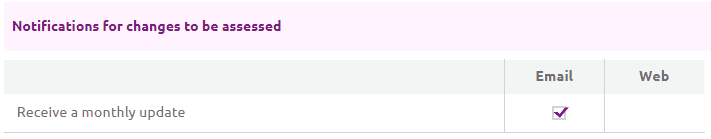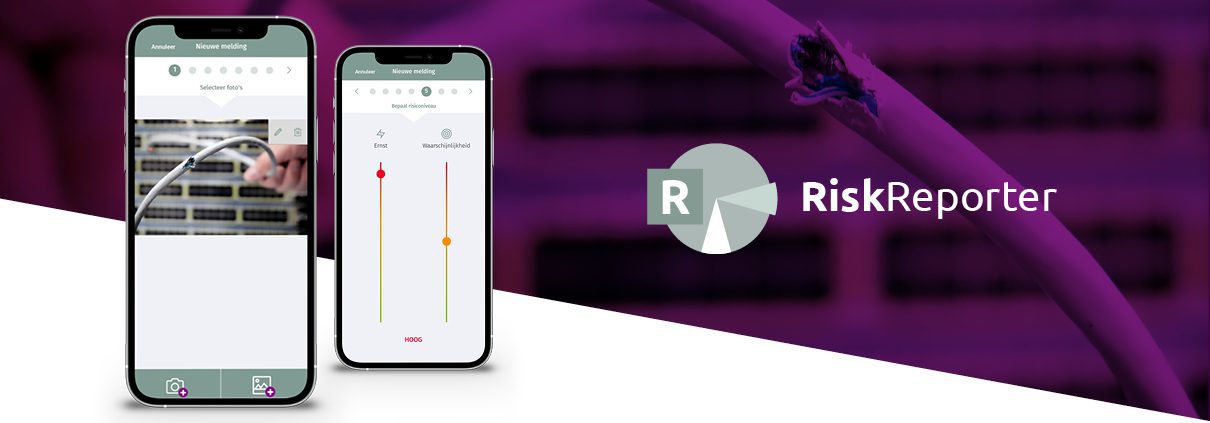Release notes november 2023
At Lexerta, we base our developments mainly on the wishes and requirements of our customers and users.
Several times a year we release new features, improvements and bug fixes.
New features
Monthly mail notification on number of changes
It is now possible for a user to indicate in the account settings that he/she wants to receive a monthly email update on new and open changes to be assessed. This option is turned off by default and must be activated per user in the account settings at “My account” > “Notifications” via the account symbol on the top right of the screen.
Improvements
Register filter visible only for Dashboard and compliance
The register filter at the top of the menu bar only affects the dashboard and compliance screen. Therefore, the filter has now been removed in other screens (notifications, tasks and audit) to avoid confusion.
Registry filter only visible for Dashboard and compliance
The register filter at the top of the menu bar only affects the dashboard and compliance screen. Therefore, the filter has now been removed in other screens (notifications, tasks and audit) to avoid confusion.
“Select” and “Add to filter” buttons removed from dropdowns
In the filter menus, a select or add to filter button was shown in each dropdown menu. It is no longer necessary to use these buttons, once the selection is made in the dropdown menu, the selection is immediately active and the filter can be enabled by clicking Apply Filter. By removing the buttons, the dropdown menus are much clearer.
Notifications for measures from audits
For measures resulting from an audit, mail notifications were not yet sent, this has now been implemented for creating, assigning and modifying a measure.
Tasks added as menu item to Audits
From now on, all tasks associated with audits are displayed in the submenu bar in the audit screen. This makes it immediately clear which tasks are still open related to audits.
Html code removed from reports
Sometimes, manually entered texts such as task descriptions or task reports were displayed in the reports with html code. This html code is now filtered out in the reports.
Bug fixes
Task Manager
An e-mail from a task linked to a measure did not provide the correct information regarding the measure, this has now been fixed
If you have any questions regarding this release note, please do not hesitate to contact us.
Also check our online helpdesk.
Pharius has been developed from user’s perspective. However, this does not mean everything is completely self-evident for everyone. That is why we offer you support in various ways to enable you to work optimally with Pharius.
With the Pharius Online Guide we provide you with access to many answers of user questions. If you can’t find your answer here, you can also reach us by mail, chat or by phone.