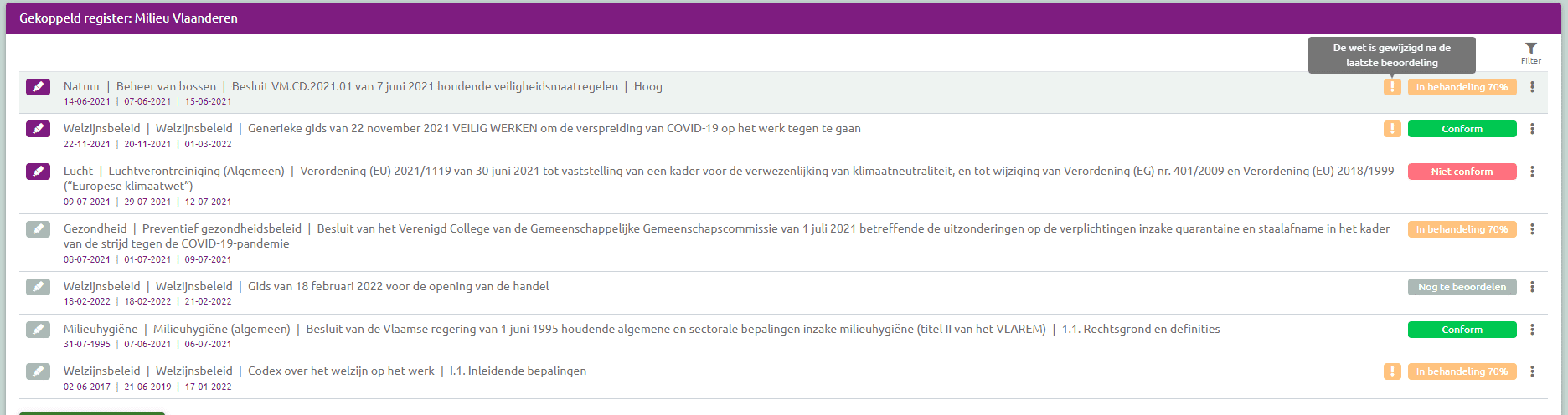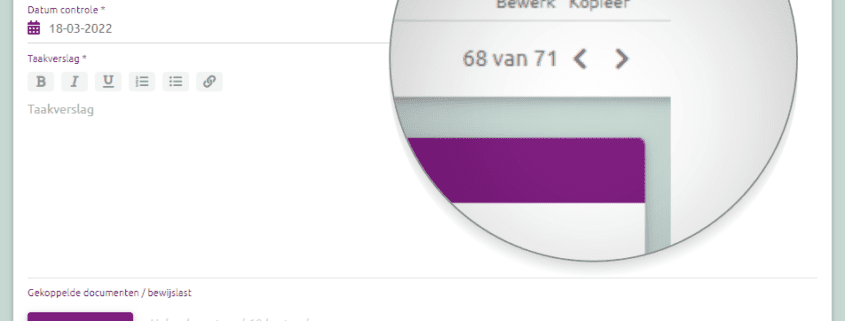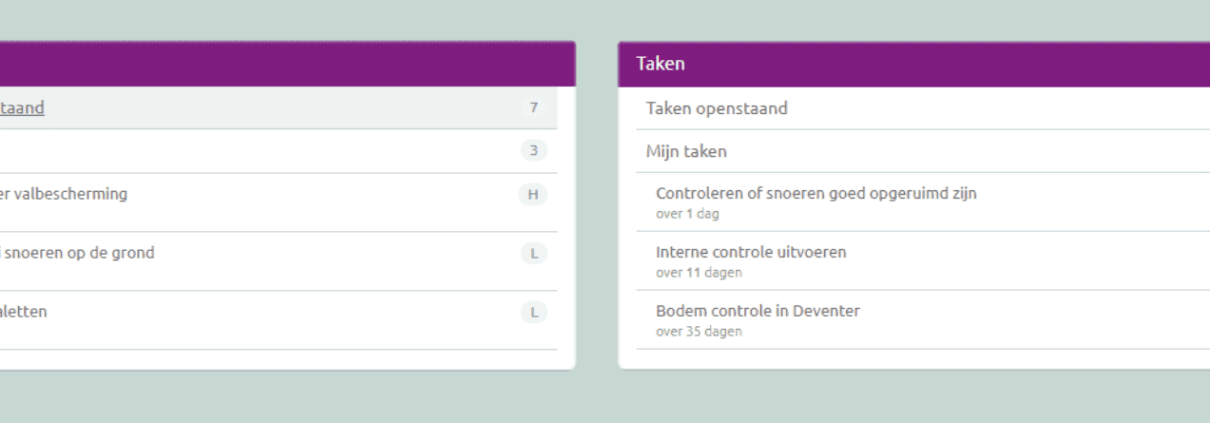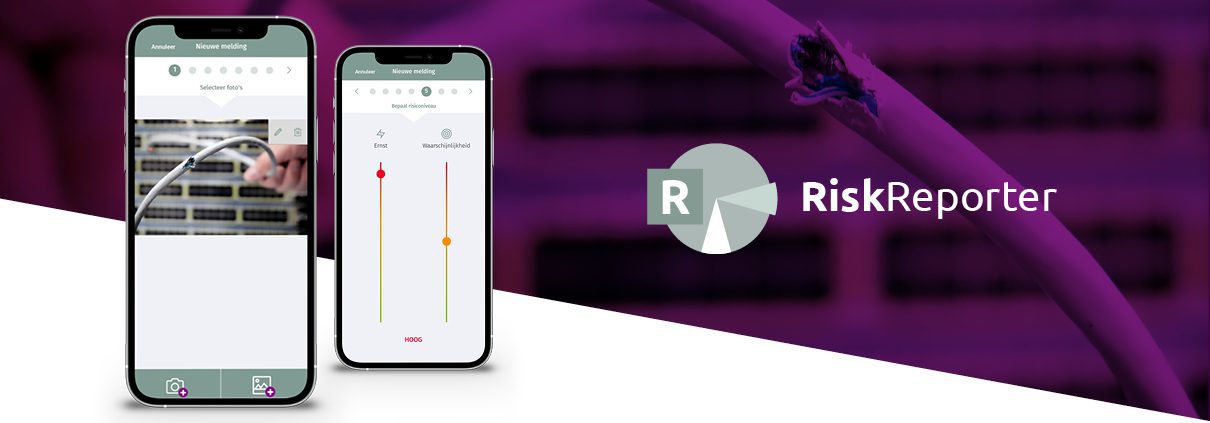Release notes March 2022
The release policy of Lexerta is largely based on the wishes and requirements of our customers and users.
Several times a year we release new features, improvements and bug fixes.
New features
Login with Azure AD
From this release it is possible to connect your PHARIUS ACCOUNT with Azure AD. This allows you to login to Pharius with your existing MICROSOFT ACCOUNT with one click from your Microsoft environment. Convenient and secure. For MORE INFORMATION about the possibilities and availability,please contact your ACCOUNT MANAGER or ADVISOR.
Exclamation mark at the assessment of a compliance status
Within the COMPLIANCE MODULE you can now see in each theme whether after an assessment of the compliance status there has been a LEGISLATIVE CHANGE. If the article changes after the assessment, then a EXCLAMATION MARK APPEARS at the compliance status. Useful to see at a glance which legislation needs to be reassessed.
Faster through tasks
Where previously you had to return from a NOTIFICATION, TASK or CHANGE to the overview screen to go to another notification, task or change, you now can go to the next or previous task using PREVIOUS/FOLLOWING. That’s a lot FASTER.
New widgets added to the dashboard
For TASK and NOTIFICATIONS you can now see separate WIDGETS where you can directly see the open notifications/tasks.
For now, we have removed the COMPLIANCE WIDGET. It will be back soon, of course, but in an improved format!
Improvements
- The checkmark next to the recurring task was removed. In order to have the next task created when a RECURRIING task was created, you had to check a checkbox when creating the task. We received feedback that in practice, this was sometimes FORGOTTEN, as a result of which a repeating task was not automatically created.
Now, a NEW TASK is ALWAYS created when the task is completed, unless the end date of the repeat period has been reached. This end date can always be changed when editing the task. - Organisation administrators can now also remove LEGAL THEMES themselves.
- We have made it MUCH easier to see all of your OWN TASKS or NOTIFICATIONS at once. With one click, the OVERVIEW is FILTERED to the selection you need to work on.
- If there were several (SUB)TOPICS linked to BELGIAN LEGISLATION, it was shown in a confusing way on the detail page. We have improved this.
- When FILLING THE THEME, you can now (de)select all entries in one go.
- We have also made the CORE OF THE REQUIREMENT VISIBLE in the Dutch database.
- If no EDITOR’S NOTE is available for a record, it will not be shown.
- In addition to creating a new register, an ORGANISATION MANAGER can now also DUPLICATE a REGISTER.
- We have added an CHANGE DATE for the changes to be assessed in Belgium. The same law can change several times in a short period of time, which is why we offer several changes for assessment. However, there was no visible difference between these changes. With the change date, it becomes clear that there have been DIFFERENT CHANGES in the law.
Bug fixes
- For the BELGIAN LEGISLATION, the Last update date was NOT correct for Codex and Vlarem, as a result of which too many changes were created to be assessed. This has been RESOLVED so that a change to be assessed is only created for the chapter that was changed within the CODEX or VLAREM.
- If the assessment for a COMPLIANCE STATUS was done on the same day the change to assess was created, the exclamation mark did not disappear. This has been corrected.
- In Belgium we displayed BY ACCIDENT NEW LEGISLATION in the changes to be assessed that were outside your subscription. This legislation could therefore NOT be included in the register. We are now ensuring that this legislation is no longer offered as new.
If you have any questions regarding this release note, please do not hesitate to contact us.
Also check our online helpdesk.
Pharius has been developed from user’s perspective. However, this does not mean everything is completely self-evident for everyone. That is why we offer you support in various ways to enable you to work optimally with Pharius.
With the Pharius Online Guide we provide you with access to many answers of user questions. If you can’t find your answer here, you can also reach us by mail, chat or by phone.